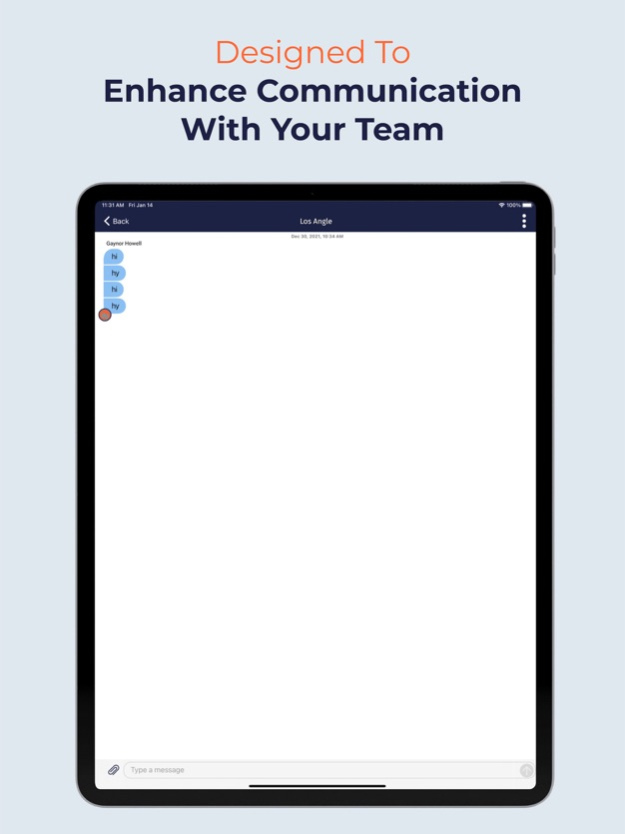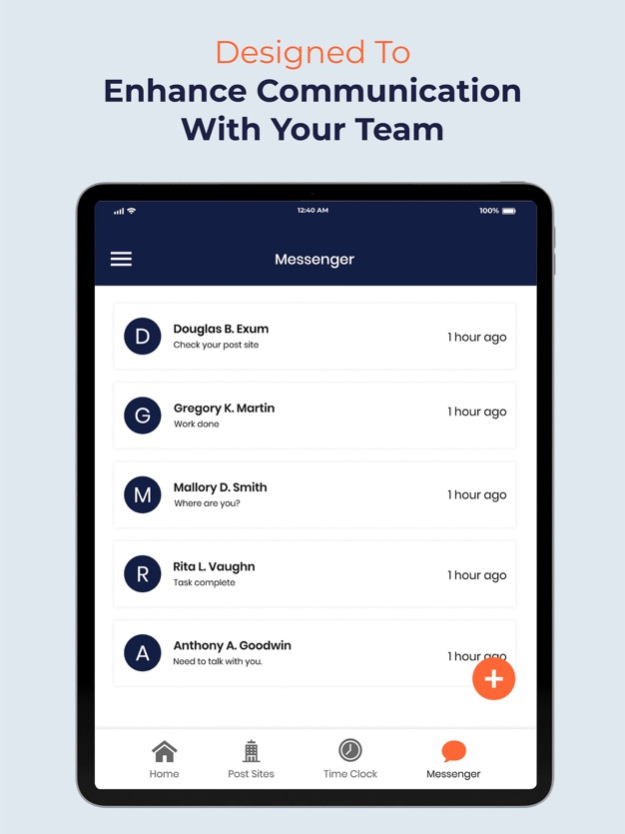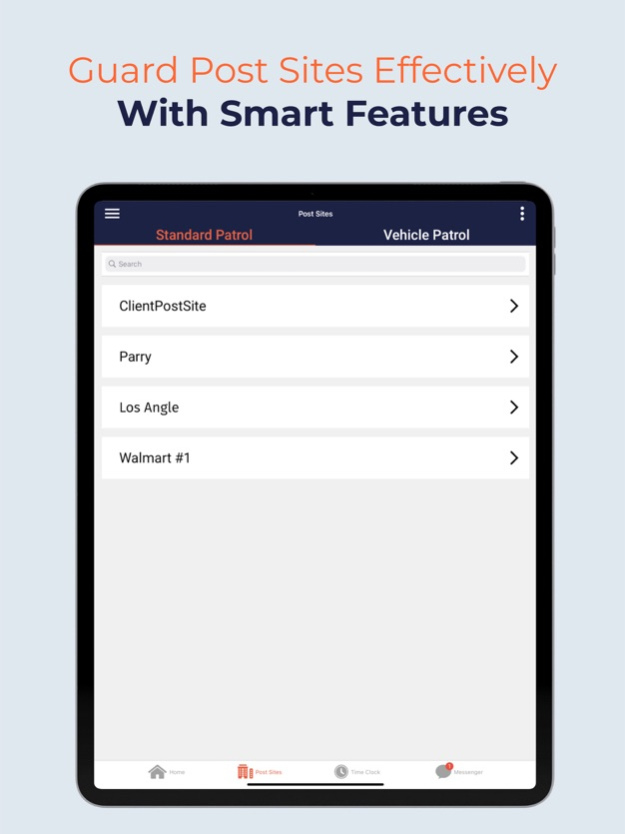GuardsPro Security Guard App 7.1.6
Free Version
Publisher Description
GuardsPro Guard App is more then reporting tool. It is a all-in-one mobile app which enables security guards to provide effective security guard services.
GuardsPro Guard App is intuitive mobile app for security guard which is part of GuardsPro Physical Security Platform. It is designed to streamline security operations at every level of private patrol company. Security guards can use GuardsPro Guard App to submit reports, log hours using time clock, access their schedule, create pass-downs, confirm post orders, communicate with their security team and much more.
GuardsPro Guard App allows the security guards to provide excellent security guard services and guard their post sites effectively. It gives security guards the right tools they need to do the job right, while increasing guard's performance. GuardsPro Guard App allows security guards to confirm shifts, swap shifts, view time log, view their payroll, work closely with other security guards to submit reports, and communicate effectively.
Note:- This app tracks your location in the background and can affect battery life ?
Sep 13, 2023
Version 7.1.6
We are committed to actively listening to your feedback and making continuous improvements to GuardsPro. In this latest release, we are excited to introduce several enhancements:
1. Geofence Alerts: Never miss a clock-in again with our new geofence-based alerts. Receive reminders when you're inside your designated postsite.
2. Shift Over Alert: Stay on top of your shifts no matter which screen you're on in the app. You will now receive an alert when your shift time ends and you're still clocked in.
3. Idle Alert Popup: Enhance your productivity! Instead of intrusive push notifications, you'll now receive an in-app alert message when you've been idle for an extended period.
4. Select Multiple Incidents: Reporting incidents has never been easier. You can now effortlessly select multiple incidents when creating a report.
5. Report Reminders: Bid farewell to forgotten reports! Get convenient reminders to ensure nothing slips through the cracks.
6. Enhanced Security: Your data is now even more secure. Customize feature to match your preferences for app security in the settings.
7. Messenger Improvements: Enjoy better organization by archiving your chats.
8. Email Support: Need assistance? We're just an email away! Access our email support option in the side menu.
9. Performance Improvements & Bug Fixes: We've made various performance enhancements and fixed bugs to provide you with a smoother experience.
Stay tuned for more exciting updates, and thank you for choosing GuardsPro! Your feedback is invaluable as we continually strive to enhance your user experience.
About GuardsPro Security Guard App
GuardsPro Security Guard App is a free app for iOS published in the Office Suites & Tools list of apps, part of Business.
The company that develops GuardsPro Security Guard App is GuardsPro LLC. The latest version released by its developer is 7.1.6.
To install GuardsPro Security Guard App on your iOS device, just click the green Continue To App button above to start the installation process. The app is listed on our website since 2023-09-13 and was downloaded 0 times. We have already checked if the download link is safe, however for your own protection we recommend that you scan the downloaded app with your antivirus. Your antivirus may detect the GuardsPro Security Guard App as malware if the download link is broken.
How to install GuardsPro Security Guard App on your iOS device:
- Click on the Continue To App button on our website. This will redirect you to the App Store.
- Once the GuardsPro Security Guard App is shown in the iTunes listing of your iOS device, you can start its download and installation. Tap on the GET button to the right of the app to start downloading it.
- If you are not logged-in the iOS appstore app, you'll be prompted for your your Apple ID and/or password.
- After GuardsPro Security Guard App is downloaded, you'll see an INSTALL button to the right. Tap on it to start the actual installation of the iOS app.
- Once installation is finished you can tap on the OPEN button to start it. Its icon will also be added to your device home screen.